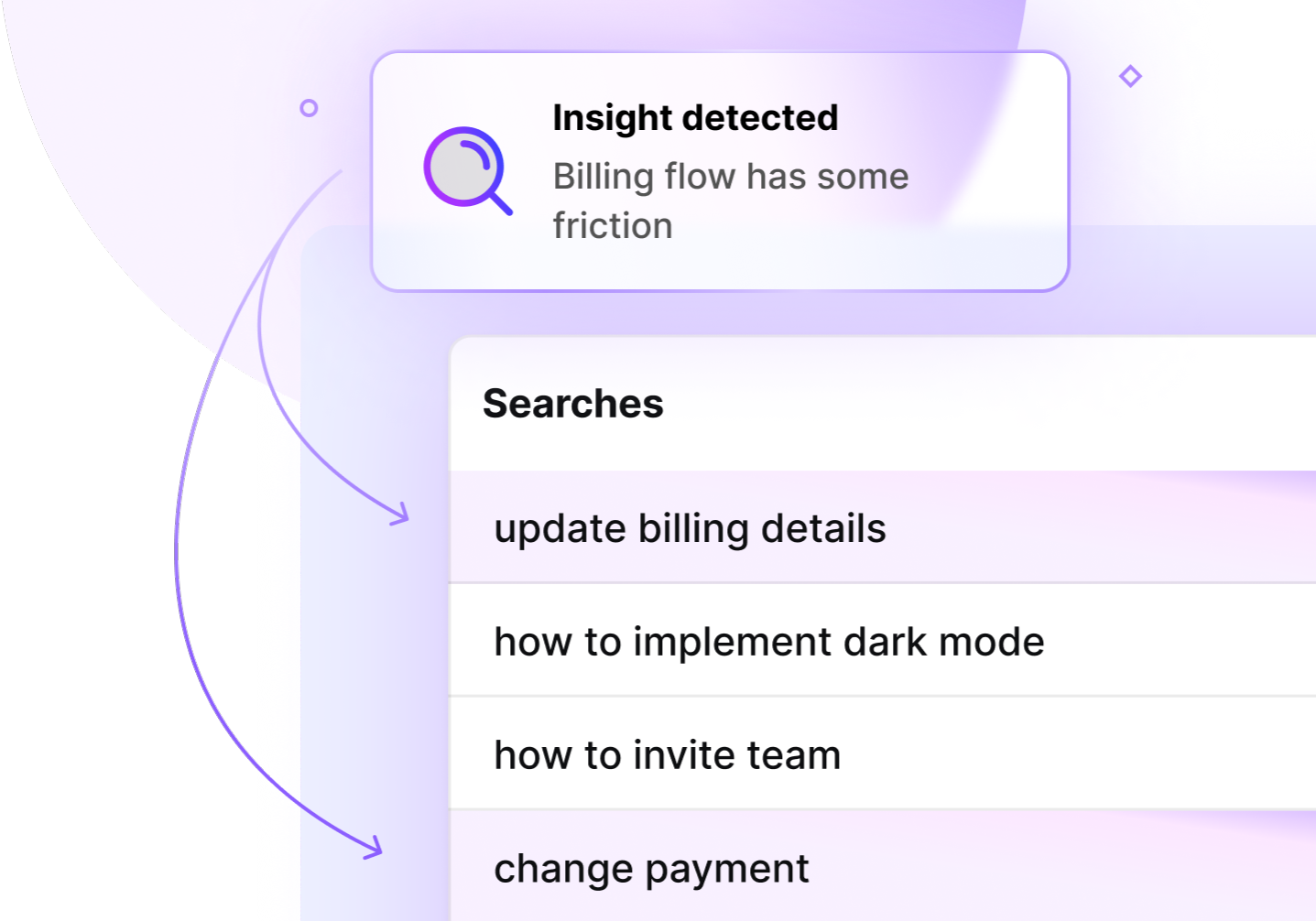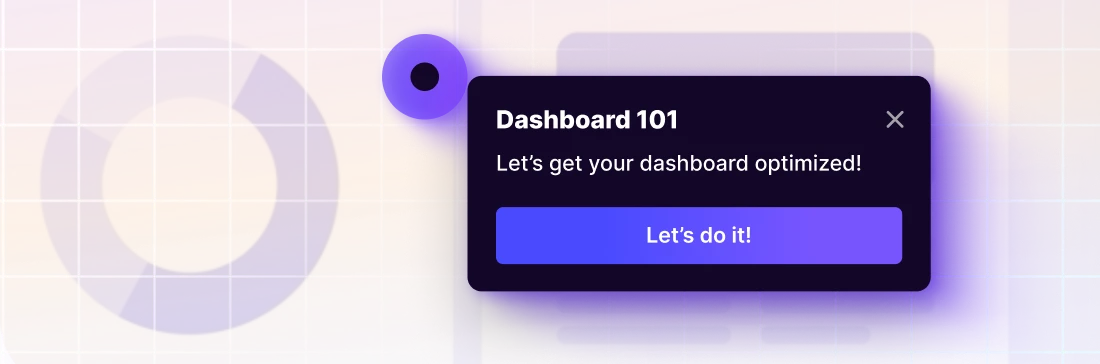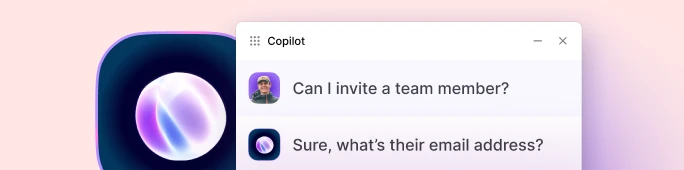Remarkably relevant in-product help
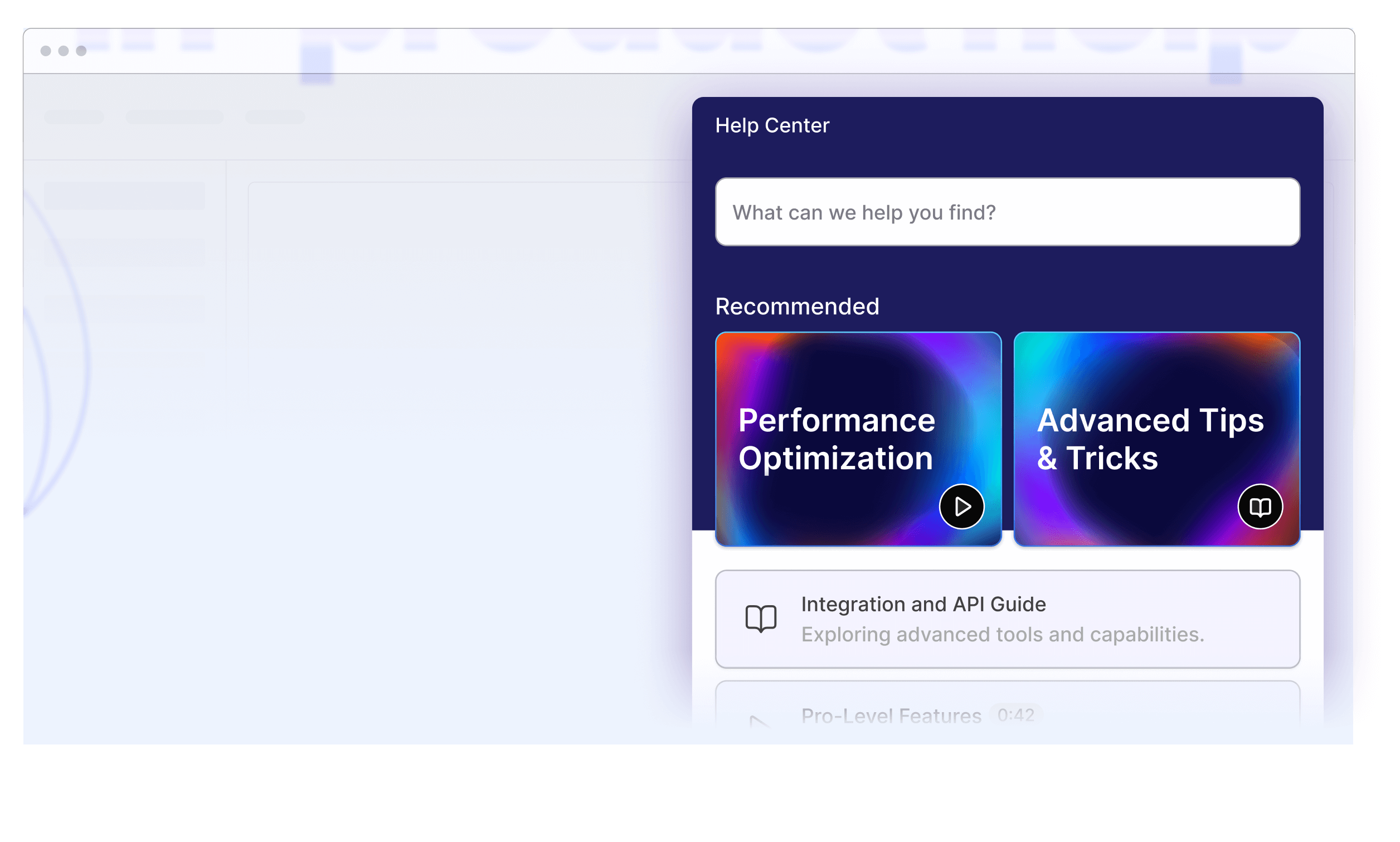
Connect to Copilot
Sync with existing content
Videos (and transcripts)
Sync with any public site
Search thatactually works
Don't let users miss the right concept because they used the wrong word.
Helphub's semantic search automagically connects user queries to results that contain similar concepts, not just words.
How users miss the needle in your haystack
Search 1.0
Keyword only
No one does this anymore, right?
Search 2.0
Natural Language
Keyword -> result related ideas
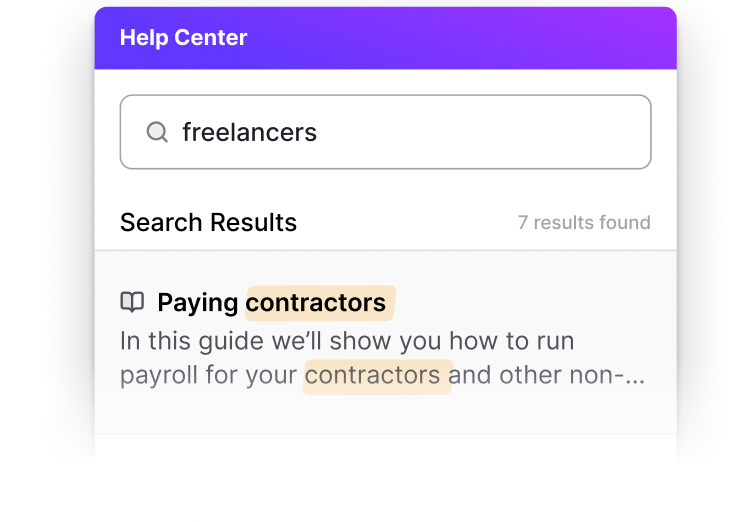
Search 3.0
Personalized Search
Keyword -> result based on
your metadata + feature usage
Search 1.0
Keyword only
No one does this anymore right?
Search 2.0
Natural language
Typo tolerant and can account for synonyms
Search 3.0
Personalized search
Learns your lexicon and incorporates user behavior and reading history.
Little touches your users will love
Just the highlights
Keywords highlighted for quick scanning.
Searchable video transcripts
Search in videos. Start at the relevant clip.
Suggested searches
AI-powered personalized search suggestions.
One-size-fits-none
Train your users to expect useful stuff whenever they open HelpHub.
Page targeting
Show content relevant to the user's current page
Audience targeting
Customize by account tier, feature access, and what your users have done in your product so far
Featured content
Get eyes on your best content with pins and bold thumbnails
Try it:
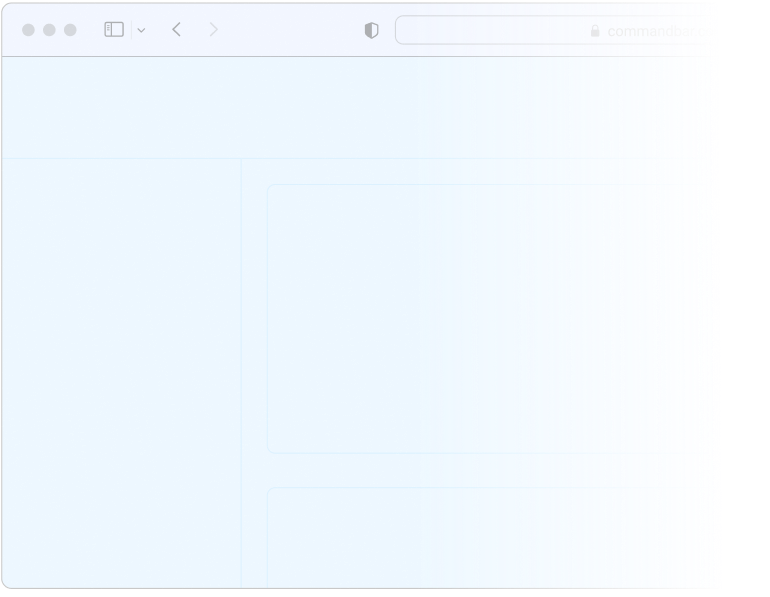


"It's like flipping on the narration track"
Spot confusion
Trending searches can reveal unmet user needs or common confusions.
Follow a user
Drill into a specific user's interests over time.
Uncover deadends
Failed searches help you spot questions that don't have a good answer (yet).