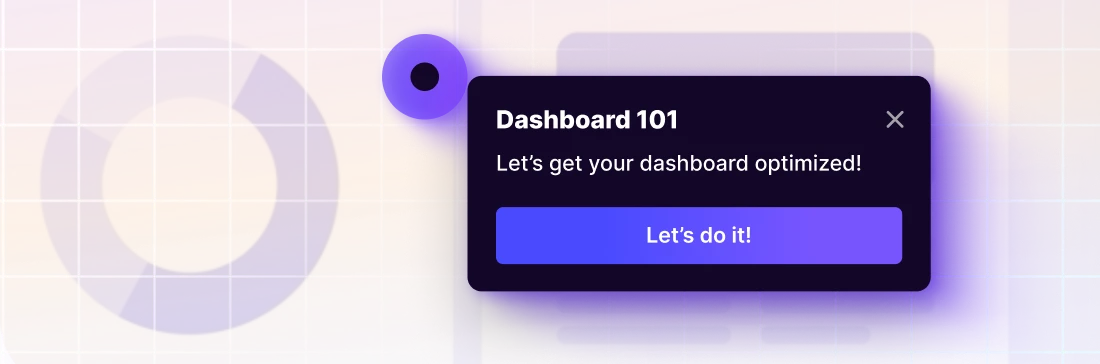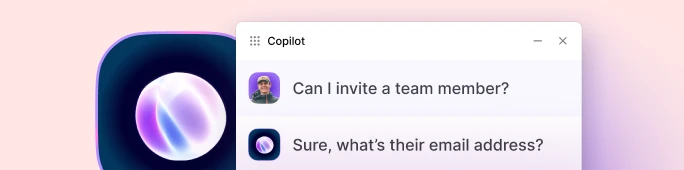Starter
- 1,000 MAUs
- 2 Editor Seats
- 10 Nudges
- 5 Checklists
- 20 Pages & Actions
- "Powered By" Branding
- Manual Help Center Sync
Growth
- 5,000 MAUs
- 5 Editor Seats
- Unlimited Nudges
- Unlimited Checklists
- Unlimited Pages & Actions
- Remove "Powered By" Branding
- Automatic Help Center Sync
- AI-Assisted FAQs
Enterprise
- Custom MAUs
- Unlimited Editor Seats
- Unlimited Nudges
- White labeled
- SSO (SAML 2.0)
- Roles & Permissions
- SOC 2 Type II
- GDPR Ready
Assistance Suite
Experiences that respond to your users asking for help.
Copilot
AI Responses
AI Assists
Custom Prompts
OpenAI Model
Helphub
Spotlight
Nudge Suite
Proactively suggest experiences for your users.
Product tours
Announcements
Surveys
Checklists
Building blocks
The core elements of the CommandBar platform
Platform
Powerful features baked into the CommandBar platform.
Styling
Control the look and feel of CommandBar to match your product and brand.
Analytics
Use our Insightful out-of-the-box dashboards or send data to your destination of choice.
Security
Support, best practices, and guidance to ensure a smooth deployment.
Services
Support, best practices, and guidance to ensure a smooth deployment.
Integrations
Plug your tools into CommandBar with our built-in integrations. No code required.

Available
on all plans.
Don't take our word for it
Read 120+ reviews here“The efficiency savings translate into dollars directly, so CommandBar pays itself back many times over.”
Antoine S., CTO
“Unlike other tools in the space, CommandBar is seamless to integrate and manage, free from messaging collisions, and is a standout choice compared to similar products”
Farzad R., Co-founder
“A lot of tools in the DAP grid that I have used felt like “being rude” to users and shouting at them. I appreciate CommandBar's approach that avoids this type of untargeted messaging to users”
Paul N.
“Nudges can be launched in minutes. They're easy to configure, plus they look great. Having built-in analytics puts Commandbar over-the-top compared to prior tools”
Louis G., Senior Product Manager
“CommandBar provided world class support and made us feel like we were their top priority. I've never experienced anything like it before.”
Justin P.